Lucee on IIS – HttpException (0x80004005): Request timed out
I’m moving some of my servers from ColdFusion to Lucee, so I’m still learning the differences between these two engines. One of the things I noticed is that I’m getting “HttpException (0x80004005): Request timed out” error on the templates that require a long time to generate. Here is how such an error screen looks like:
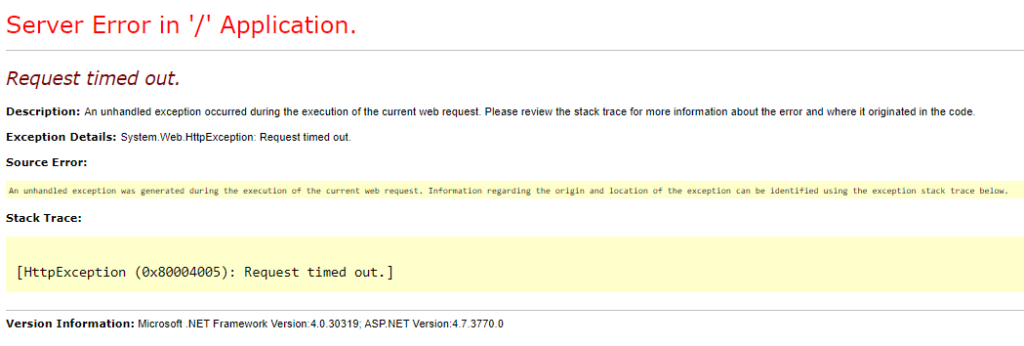
Note that this error is not generated by Lucee. It is also not generated by IIS. The source is the .NET engine which is handling proxying between IIS and the Tomcat server. So, the engine is waiting too long for Lucee to respond and times out. How to fix this issue? If you are not able to make your template work faster, you can extend the timeout on the IIS end. Create a web.config file in your website root directory and place the following content in there:
<?xml version="1.0" encoding="UTF-8"?>
<configuration>
<system.web>
<httpRuntime executionTimeout="600" />
</system.web>
</configuration>
The “execution timeout” in my example is set to 600 seconds = 10 minutes. You can adjust this value as per your needs. If you want to learn what are the other parameters you can place there,