AWS RDS unable to modify Storage Type
This small issue occurred during our maintenance of RDS servers recently. I noticed that one of them still uses GP2 General Purpose SSD storage, so I wanted to change it to GP3. I went to Amazon RDS, selected the proper instance, and clicked Modify. Next, I selected the new storage type of General Purpose SSD (gp3):
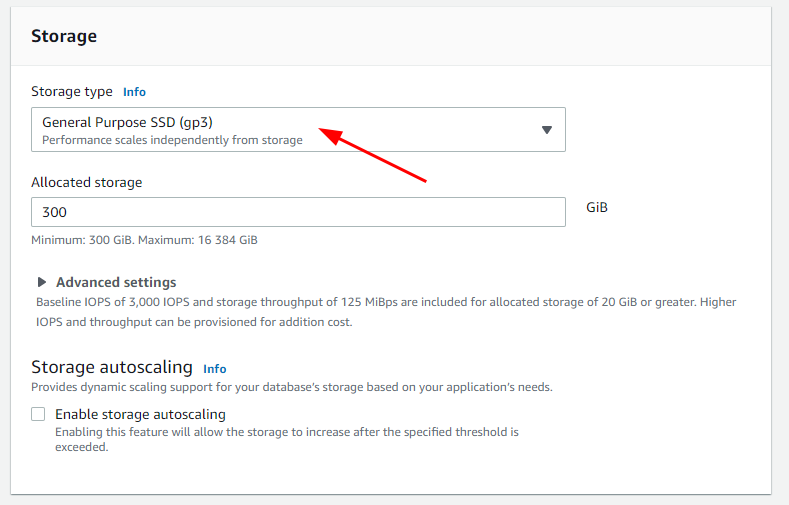
Next obvious step is to go to the end of the page and click “Continue” button:
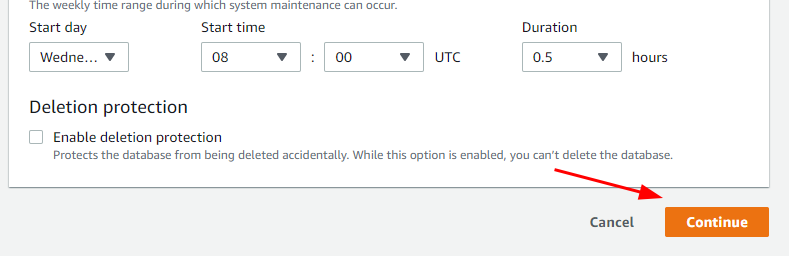
The issue is that nothing happened. There is no page change, spinning circles, or error messages. I was wondering what is happening and what is the cause of this issue… Finally, I ended up expanding all sections of the page, and I found that there is a new “Advanced settings” section under the newly selected storage type:
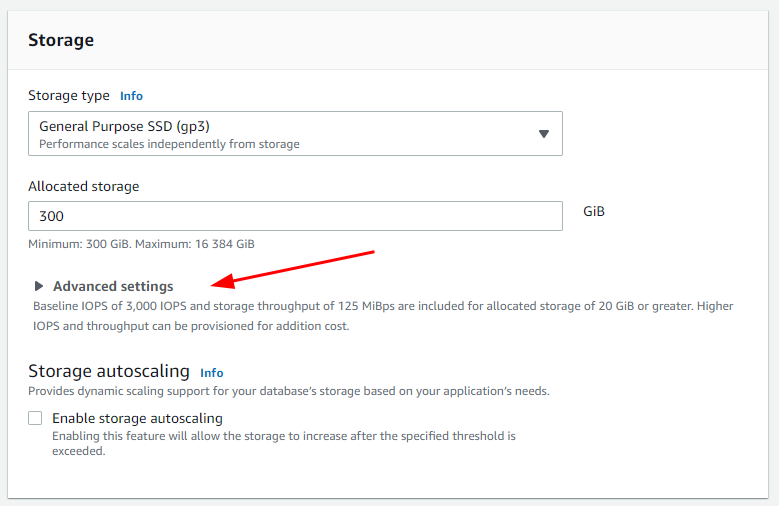
The error message was hidden in there:
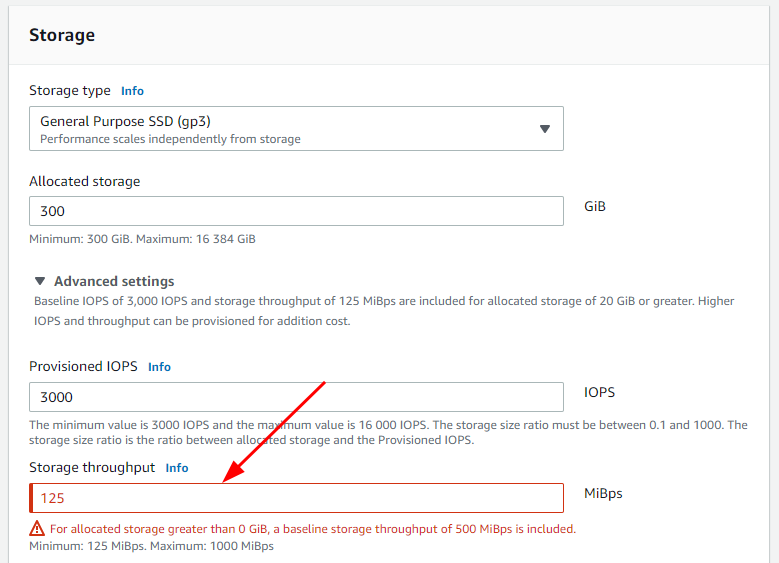
After the value adjustment, I could save my changes and modify the instance storage type.