Closing all connections to the database
Have you tried to restore the development database when suddenly such an error occurred?
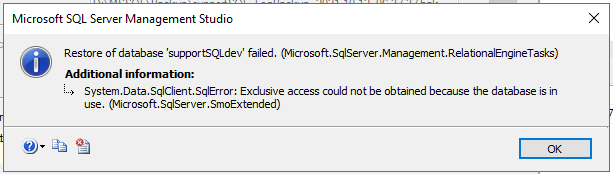
In the MS SQL Server with a connection to ColdFusion, this is a common problem. ColdFusion is not closing connections to speed up future queries, but it also causes such issues when trying to restore the development (or – in fact – any) database.
Checking active connections
To check what are the active connections, I’m using sys.dm_exec_sessions (for SQL Server 2012 and above) or master.sysprocesses (for older databases).
-- OLD SQL SERVER
SELECT spid FROM master..sysprocesses
where dbid = db_id('my-database-name')
-- SQL SERVER 2012 and above
SELECT session_id FROM sys.dm_exec_sessions
WHERE database_id = db_id('my-database-name')
If there are in fact some connections to close, I can simply kill such connections by providing the session id (spid) in this command:
kill [spid]; -- example: kill 45;
Automate the task
Sometimes there is no one, but many connections. In such a case it is faster to use the query which will build the query string and execute all kill commands at once:
-- OLD SQL SERVER
USE master;
DECLARE @kill_query varchar(max); SET @kill = '';
SELECT @kill_query = @kill_query + 'kill ' + CONVERT(varchar(10), spid) + '; '
FROM master..sysprocesses
WHERE dbid = db_id('my-database-name')
EXEC(@kill_query);
-- SQL SERVER 2012 and above
USE [master];
DECLARE @kill_query varchar(max) = '';
SELECT @kill_query = @kill_query + 'kill ' + CONVERT(varchar(10), session_id) + '; '
FROM sys.dm_exec_sessions
WHERE database_id = db_id('my-database-name')
EXEC(@kill_query);
Here is the example displaying contents of the ‘kill query’:
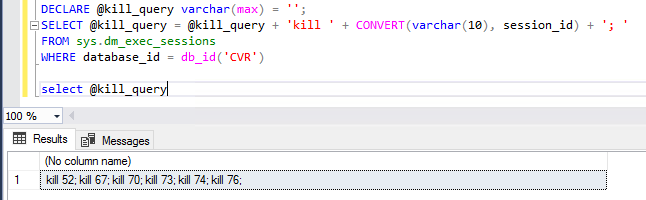
In the example above I changed ‘exec’ to ‘select’ in order to display the contents of the query built by the script.